What is Salesforce Service Cloud?
Salesforce Service Cloud is a customer relationship management (CRM) platform for Salesforce clients to provide service and support to their business customers. Salesforce based Service Cloud on its Sales Cloud product, a popular CRM software for sales professionals.
What is Service Cloud used for?
Service Cloud is a popular Salesforce product that is designed specifically for CRM. Built on the Salesforce Platform, Service Cloud enables users to automate service processes, streamline workflows and find key articles, topics and experts to support customer service agents. The purpose is to foster one-to-one marketing relationships with every customer across multiple channels and devices. Service Cloud enables service organizations to provide omnichannel support via email, phone, chat, messaging, self-service portals and more, thus providing customers greater freedom to choose their preferred channel to interact with the business.
In addition, Service Cloud includes AI-powered workspaces and 360-degree views of customers to enable customer service agents and field service teams to easily manage support cases, major incidents and jobs. And since Service Cloud is natively integrated with the Salesforce Platform, it uses trusted CRM data to allow agents to personalize every customer interaction and to provide intelligent recommendations across every customer touchpoint -- thus increasing the probability of enhancing customers' support experiences. Also, its unified workspace enables service teams to access all case, incident and customer data from one location, facilitating better collaboration and faster incident resolution.

Main features of Salesforce Service Cloud
Some of the key features of the Salesforce Service Cloud platform include the following:
- Service Console. A comprehensive, user-friendly and customizable user interface and dashboard for customer service agents, Service Console offers productivity tools, analytics and customer views.
- Case management tools. Agents can juggle multiple cases at once across multiple channels with case management tools and up-to-date data.
- Slack integration. Service Cloud supports swarming with Slack so agents can collaborate to solve cases, address incidents, and access critical CRM data and records for case resolution -- all without leaving the Service Console.
- Built-in automations to simplify routine workflows. Many workflows can be streamlined and service processes automated to save agents time and empower them to solve cases faster and more effectively. Automated workflows are also available in Slack to streamline Slack swarming processes, eliminate many manual tasks and accelerate processes like onboarding and budget approvals.
- Automation of common tasks with macros. Set up macros to automate repetitive customer service tasks.
- Omnichannel routing. Customer inquiries from any channel -- phone, email, social media, video chat and so on -- can be automatically directed to specific agents based on their skills or availability, or to queues or bots. Supervisors can define routing rules and dynamically route messages to create seamless omnichannel flows and to satisfy customers' channel preferences.
- Social customer service. Agents can respond quickly to customer inquiries and requests via social media platforms or through chat applications like Facebook Messenger.
- Telephony integration. Organizations can integrate voice with digital channels to solve service cases faster. They can also use AI and CRM data-powered voice transcription to anticipate customers' needs and intent and react accordingly in real time.
- Keyword alerts. Supervisors can set up keyword alerts to provide personalized feedback and coaching to agents.
- AI-powered article recommendations and search answers. Service Cloud's built-in AI recommends knowledge base articles to help agents resolve cases faster and more efficiently. AI can also surface answers from the knowledge base into the organization's help center page or in a chat with a chatbot.
- Custom reports and dashboards (including Slack swarming reports and dashboards). Service teams get comprehensive views of their performance and metrics that they can analyze to understand what's working -- and what's not -- and to guide their decision-making.
- Visual remote assistant. A real-time remote service with access to expert assistance to help service organizations improve first-time fix rates.
In addition to the previously list, Service Cloud includes features for appointment scheduling, broadcast communications, and incident detection, response and resolution.
The Setup Assistant in Service Cloud enables a service organization's customers to book or cancel appointments on any channel. Additionally, organizations can integrate their Salesforce data with Service Cloud to deliver personalized scheduling experiences to each customer.
The broadcast communications feature is useful for sending real-time status updates to customers or agents, building the former's confidence in the organization and ensuring that the latter remains informed of active incidents.
Finally, Service Cloud incorporates proven incident detection, response and resolution best practices. By following these practices, organizations can detect potential problems and take proactive action. They can also identify impacted assets, perform root cause analyses and use work plans to deploy necessary fixes.
Benefits of Salesforce Service Cloud
As a unified, data-powered and user-friendly service platform, Salesforce Service Cloud provides many benefits for service organizations and teams.
Since it provides unified and complete views of every customer, Service Cloud empowers service agents to engage in more personalized interactions and to improve their own efficiency and productivity as they work on cases for different customers.
Agents can also deliver accurate, faster resolutions by streamlining case management and using automated omnichannel routing. With Service Cloud, cases can be automatically distributed to reduce the burden on agents and enable them to provide better service on assigned cases. Also, cases can be routed to agents based on their skills, availability and capacity, ensuring that the right agent works on the right case to resolve a customer's query.
Service Cloud enables agents to save time and increase customer satisfaction by sharing generative AI-powered service replies. They can also edit the responses to better match the customer's requirements and expectations. Either way, they can save time, thus reducing their handling time and accelerating case turnaround time. Furthermore, managers can route some cases to Einstein chatbots so they can continue to assist customers if human agents are busy and close more cases faster.
Service Cloud includes built-in capabilities for streamlining asset service management and work order management. By tracking assets in real time, service organizations can provide more proactive service to customers. They can also create preventive maintenance plans to ensure smooth asset operations, less downtime and more reliable operations. Furthermore, field managers can eliminate bottlenecks in work order management, improve team agility and enhance customer satisfaction by digitizing the work order lifecycle and automating tedious manual tasks.
Service Cloud can be integrated with the organization's knowledge base that contains FAQs, articles and other documentation. Agents can check Service Cloud's AI-powered recommendations to surface these documents in the Help Center or in the Service Console. By doing so, they can find the information needed to resolve a customer's concern. Managers can set up the knowledge base so customers can also access it to find the information and answers they need without having to wait for an agent's help.
Salesforce Service Cloud pricing and tiers, free trial
As of October 2024, Salesforce Service Cloud is available in five editions, each priced differently:
- Starter Suite. This edition is Service Cloud's simplest CRM suite. It is meant for marketing, sales, service and commerce teams that need access to Service Cloud's case management, customizable reports and knowledge base. It is priced at $25 per user, per month
- Pro Suite. This option includes additional tools for marketing, sales, service and commerce. It provides more customizations and automations, real-time chat, plus a sales quoting and forecasting feature. It costs $100 per user, per month.
- Enterprise. This is an advanced tier for Service Cloud with built-in AI, a self-service help center and workflow automations. Subscriptions to Enterprise cost $165 per user, per month.
- Unlimited. This edition of Service Cloud includes 24/7 year-round support, plus chat and AI-powered chatbots. The price is $330 per user, per month.
- Einstein 1 Service. With advanced AI and data capabilities, this is the most expensive edition of Salesforce Service Cloud. It includes everything in the Unlimited edition plus digital channels, service intelligence, Slack integration, Einstein Copilot and Data Cloud. Pricing is $500 per user, per month.
For the Starter Suite plan, users can be billed monthly or annually. For all other plans, they are billed annually.
A free 30-day trial for Service Cloud is also available for users who are not ready to make the investment but want to experience its features for themselves in a real-world business setting.
Salesforce Service Cloud cost considerations
Before purchasing a subscription for Service Cloud, service organizations must review the features and capabilities provided with each edition. It's also important to do a self-assessment to identify which features and capabilities best suits their needs. The self-assessment could also include an analysis of expected organizational growth and budget constraints to find the right fit.
Other factors to consider when considering a purchase of Service Cloud include the following:
- Expected number of users.
- Expected data volume.
- Required customizations.
- Required integrations.
- Possible cost of third-party consultants or Salesforce implementation partners.
- Employee training costs.
Before entering a relationship with Salesforce, review the following with the vendor:
- Data and file storage costs. As the volume of customer data increases, storage costs might be assessed.
- Service and support costs. Basic service management and field service are included in Salesforce products, but additional levels of support carry fees and should be examined carefully.
- Mobile device support. A mobile app developer is available at an extra cost to ensure all kinds of mobile devices are supported.
- Costs for exceeding API call limits. Each transaction uses an API call, so very busy systems might exceed minimum limits and incur overage costs unless an upgrade package is purchased.
- Contract renewal costs. Special offers might no longer be available when renewing a contract; pricing increases must be carefully examined.
- Employee training costs. Salesforce is a powerful system, and costs for training employees should be factored into any buying decisions.
Salesforce Sales Cloud vs. Service Cloud
There is considerable overlap between Salesforce Sales Cloud and Service Cloud. For example, both products include features for case management, accounts management and contacts management.
However, there are also many critical differences between them.
Sales Cloud is aimed at sales reps and sales managers looking to improve sales outcomes. With Sales Cloud, they can automate many aspects of the sales process to save time and close more deals faster, including lead management, activity management, forecast management and pipeline management. They can also use its AI-powered insights to get more visibility into the sales pipeline, predict future sales and optimize their selling and lead generation methods. The product is mainly for businesses focused on generating more leads, opportunities and sales with a unified platform and a single source of truth.
In contrast, Salesforce Service Cloud is for service organizations looking to provide better, faster service to customers and improve service outcomes. Its features are meant to improve service agent productivity and streamline service case routing and management. Like Sales Cloud, Service Cloud also includes AI-powered features. However, these features are meant to simplify service agent workflows, send automated responses to customers and empower customers to find quicker solutions to their problems through customer self-service.
What is Salesforce Contact Center?
Late in 2022, Salesforce released an upgrade to its contact center platform called Salesforce Contact Center. This solution is suitable for organizations that already use Service Cloud and would like to augment its capabilities with additional features like Service Cloud Voice, digital engagement, feedback management and shift scheduling.
Organizations can also add other apps and add-ons to extend their Service Cloud deployment and create a stronger service ecosystem. Currently, Salesforce offers two add-ons for Service Cloud: Einstein for Service and Slack for Service.
What is Salesforce Data Cloud?
Salesforce Data Cloud, previously known as Genie, is a data platform native to Salesforce. It allows organizations to unify their customer data in real time. They can then use this data to create a single, dynamic view of every customer and asset to guide their service interactions and operations.
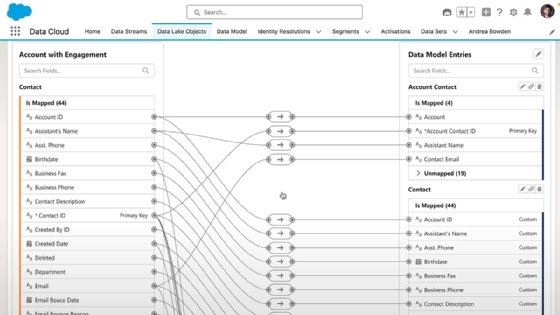
Data Cloud is embedded in Salesforce's Einstein 1 Platform. This means that it can use all the data gathered by Salesforce Service Cloud, other Salesforce platforms and even external data sources like warehouses and lakes to drive actions and workflows inside the Salesforce CRM. With Data Cloud, sales organizations can produce customized and personalized customer experiences.
Follow these steps to ensure a smooth and eventless CRM adoption process. Also, learn about the history and evolution, benefits and challenges, and types of CRM systems. See ways CRM improves customer experience and steps for negotiating deals with Salesforce. Compare top customer data platform software products.




